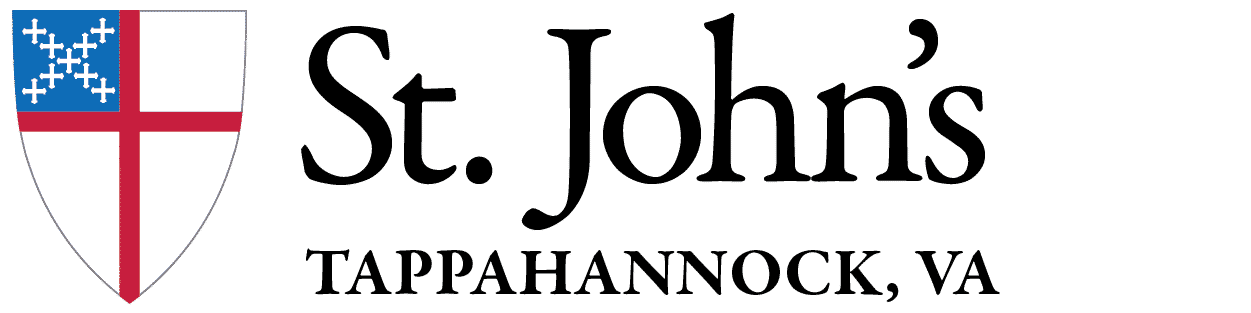Easily Give Online
When you click the “Give” button below, you will move to a dropdown menu that gives you various choices. Many of you will find that the “Give Online” option is the easiest to use. You can use this option to make a one-time gift or recurring gifts.
- The first time you make an online gift you will be asked to create a personal account. This initially involves giving your email address, selecting a personal password and a four-digit pin number.
- When you have done this, another screen appears to add your debit or credit card information just like you would do if you were making an online payment with a merchant.
- After completing this payment information a contribution screen appears for you to choose the amount of your gift, its purpose (e.g., building fund; endowment; pledge; etc.), and whether you wish this to be a recurring gift (e.g., monthly). You also will have an option to pay the small cost of credit card fees that the Church will be charged.
- You then click “Give,” and you receive an immediate message asking confirmation of the amount you entered. When you click your confirmation, your donation will be made instantly via the credit or debit card you entered.
- Payment information is stored securely in the system after your account is established. Subsequently, to make a donation you merely log on to your personal account using your pin number, and you will be sent directly to the screen where you enter your donation amount and purpose. You will not have to reenter your credit or debit card information. Simply note the amount and purpose, click “Give,” confirm the amount and you are done!
- After your personal account is set up, it will also provide you with an online record of all your contributions, showing dates, amounts, etc.
Please click here for a brief online video about how online giving is done.